Author: Mark Spackman,
Department of Chemistry, University of New England, Armidale,
NSW, Australia.
CONTRS, used in conjunction with PLOTX, contours
density maps output by either FOURR or SLANT. Contour plot
instructions are written to the
confile.
A regular grid consists of two sets of equi-spaced
lines parallel to two axes. The axes need not be
orthogonal, nor do the spacings have to be equal for the
two sets of gridlines. The intersection points of these
gridlines are the mesh-points, and a regular grid of data
therefore consists of functional values at all the mesh
points of a finite grid. The smallest parallelogram made by
four mesh-points is referred to as a pixel, and the
mesh-size in each axial direction is the length of the
sides of a pixel parallel to each axis.
Output bdfs produced by
FOURR
and
SLANT
contain regular grids of electron density or similar
type of data, which are more readily interpreted when
suitably contoured. CONTRS allows for the contouring of any
layer of such data, or even the contouring of successive
layers from the input bdf.
CONTRS is specifically aimed towards production of
smooth contours. The various steps in construction of the
final plot can be summarized as input of the appropriate
layer of data, search for intersections of the contour with
all gridlines, chaining of points together to form curves,
drawing of the curves with optional smoothing, addition of
a title, optional drawing of a border, mesh points and
atoms in the vicinity of the plane.
Selection of layers is controlled by the
CONTRS input line. The
layer numbers correspond precisely with those output by
FOURR or SLANT. The absence of any layer specification will
cause all layers of the input bdf to be contoured. The
resulting contour map will have the same orientation as the
printed map unless rotation is requested. A single layer is
stored in memory at any one time and the outermost loop in
CONTRS is thus over the layers requested.
All contour levels are specified by the
LEVELS input line. Three
possibilities are allowed for:
arith
metic (constant interval between levels),
geom
etric (constant ratio between levels) and
direct
(input of levels explicitly).
For the
arith
and
geom
options, it is necessary to specify a
starting level (
start
), a constant increment or ratio between
levels (
incr
), and the number of levels to construct from
these conditions. For arithmetic intervals, the levels
would then be
start
,
start
+
incr
,
start
+2*
incr
, ...
start
+(
nc
-1)*
incr
, where
nc
levels were requested. For the geometric case
the levels would be
start
,
start
*
incr
,
start
*
incr
**2, etc.
In the case of
direct
level input, the
direct
flag on the input line is simply followed by
the values of the desired levels. If not all such levels
can be accomodated on a single
LEVELS input line, then
additional
LEVELS lines can be input
until all levels are entered.
A deficiency of the
geom
option is that it cannot be used by itself to
construct a list of levels which span zero and change sign
(e.g. 1.0, 0.5, 0.25, 0.0, -0.25). The
negate
flag on the
LEVELS line will double
the number of levels by including all those of opposite
sign. In addition the zero level can be explicitly included
via the
zincl
flag.
negate
and
zincl
function after all line input has been
processed, and hence caution should be exercised when using
these options with the
arith
or
direct
options.
A maximum of 30 levels is allowed by CONTRS, but it
is usually found that when the number of levels exceeds 15
the maps tend to become cluttered.
Search For Points On The Contour
Each gridline of the layer of data (across and down)
is scanned to find all intersections of the contour with
gridlines of the layer. These intersections are stored in
the order found as coordinates relative to the grid
axes.
The current contour value is subtracted from the
function value at each mesh-point in turn. Should this
result in a numerical zero, a small amount is added to the
difference, which has a negligible effect on the resulting
map, but insures that no intersections occur at mesh
points. Adjacent mesh points exhibiting opposite signs for
this difference clearly must bracket an
intersection.
The precise location of the intersection may be
determined by either linear or cubic interpolation. For the
linear case, only two adjacent mesh points are needed, but
the cubic requires four neighbouring points which are
generally chosen so that the intersection lies between the
two central points. For pixels on the edges of the grid
this is not possible, and the closest four adjacent points
are chosen.
The interpolation over the grid is not a time
consuming step in contouring, and cubic interpolation,
being only slightly slower and far more accurate, is the
program default. Linear interpolation should rarely be
necessary, unless as a convenient check that the cubic
algorithm is finding all of the points.
Two essential assumptions are made by CONTRS in
chaining together successive points to form a curve. The
first is that all intersection points lie on the edges of
pixels, and never at the mesh-points. This is guaranteed by
the minor perturbation of the difference function at the
mesh-points described earlier. The second assumption is
that only one intersection is found on any edge of a pixel.
This is necessarily true with linear interpolation, but is
not necessarily the case for cubic interpolation. However,
it is extremely unlikely that this will ever happen if
adequate mesh-sizes are employed (typically < 0.20
Angstroms), and has never been observed by the author in
hundreds of maps.
With these assumptions it is a relatively
straightforward matter to search for linkages from one
point to another. CONTRS simplifies matters by constructing
curves which begin on the edge of the map first. Such open
curves must end on an edge also, and searching for them
first avoids the creation of curves which are obviously
incomplete.
The procedure for chaining is quite simple. The
unchained list of points is repeatedly searched from bottom
to top until a linkage is found, in which case it is
swapped with the point at the bottom of the unchained list
and the search is repeated with one fewer point. If no
linkage is found, a curve is considered to be complete, and
its end point flagged for subsequent curve drawing. Notice
here that a contour will comprise several closed and open
curves on a typical map.
For linkage purposes no use is made of the previous
course of the curve. Rather the obvious requirement, that
if a contour enters one edge of a pixel it must exit via
one of the other three, is the only criterion used. This
means that there are either one, two or three possible
links from each point. If several links are found, it is
not obvious which is the appropriate one, except that
CONTRS avoids the case where curves would cross each other.
In such cases CONTRS makes a decision based on which choice
leads to the maximum separation between curves inside the
pixel, since this avoids the presence of absurdly narrow
goose-necked contours. It should be borne in mind, however,
that this decision is quite arbitrary and based on
aesthetics, where information about the function inside the
pixel is missing.
Chaining is the most time consuming part of the
contouring procedure and, since it is a sorting process,
takes increasingly longer as the number of points per
contour increases. Thus for grids with large numbers of
mesh points along both axes, and for zero contours on a
difference map, several thousand points may have to be
searched repeatedly. However in most cases only several
hundred points are obtained and the chaining procedure is
very fast.
At completion of chaining, the list of unchained
points has been transformed into a list of contiguous
points on curves, with stored pointers to the end of each
curve. The drawing of straight lines between contiguous
points on the curves is a trivial exercise, and where a
large number of curves are to be drawn or appearance is not
important, this is a sensible option.
Drawing smooth curves is also straightforward. CONTRS
employs an isotropic four point smoothing algorithm due to
Midgley (1979), which makes the direction of the curve at
any data point that of a circle through the point and the
two adjacent points. This algorithm can be described as a
cubic parametric representation in two dimensions of the
curve between points
 and
and
 ,
,
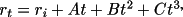
where t ranges from 0 to 1 and the constants A, B and
C are determined by the adjacent points on the curve.
Separate conditions apply to the terminal points of closed
and open curves.
The number of discrete increments in t is governed by
the resolution requested on the CONTRS input line. This
resolution is closely related to the longest straight line
segment used in constructing smooth curves, and is
obviously relative to the internal dimensions of the
contour map. CONTRS scales all maps to 10 units in the y
(down the page) direction, and hence the default resolution
of 0.10 is 1 of this dimension. Increasing this value, to
0.20 for example, will reduce the number of plot
instructions written to the
confile, will hardly
be noticed on a high-resolution dot-matrix printer, but any
high quality plotting device will display obvious straight
line segments.
CONTRS allows for the drawing of both solid lines and
dashed lines with regular dash-gap sequences. The
assignment of line type to contour level is performed by
the
lintyp input line,
although a default of positive contours solid, zero dashed
and negative levels dotted is generally applicable. A
distinction is made internally between
solid
,
dashed
and
dotted
lines. Dash and gap lengths are given
relative to a y-dimension of 10 units as above, and
defaults for these are 0.2 for dash and gap lengths of
dashed
lines, and 0.08 for dash and gap lengths of
dotted
lines. Alterations to these characteristics
are possible via the
dash and
dot input lines, which
allow for up to 10 different elements in such a sequence,
enabling the production of fancy chain-dotted lines if
desired.
The border of the contour map can be optionally
deleted. The border produced by CONTRS is quite independent
of that produced by
PLOTX
, and in fact the border should be suppressed in
PLOTX to avoid any confusion. Mesh-point locations can be
optionally plotted as small crosses on top of the final
map.
Atoms In The Vicinity Of The Map
Atoms within a specified neighbourhood of the map
will be plotted as large crosses. Atom names of up to four
characters can be optionally plotted beneath the crosses.
The specification of the neighbourhood is done via the
inclusion of the required distance after the
atoms
flag on the CONTRS control line. The distance
is interpreted as being in Angstroms and parallel to the
layer axis. Thus the total volume of space within which
atoms are generated by CONTRS is the parallelepiped formed
by the top and bottom layers plus and minus the specified
distance respectively. If no distance is specified a
default value of half the distance between layers is used.
Off plane atoms are plotted in italics.
The
dist
includes the off plane atom distances as a
second italic text string. A check is made for exact
overlap of two atoms at equal and opposite distances which
are printed as a single atom label with the distance string
"+/-xx.xxx". CONTRS flags the out-of-plane atom labels for
printing in italics by preceding the label text string with
the vertical bar "|".
There are four sections of printed output produced by
CONTRS. The first two sections echo control and contour
levels input.
The third section lists contour levels found for each
layer, and tabulates along with the contour level the line
type, the total number of points found for the level, the
number of points purged and the number of individual curves
comprising the contour. The number of points purged should
always be zero except in very special cases (e.g., a single
isolated point at the centre of a peak or hollow), or
perhaps where the chaining algorithm is failing. This
column is an excellent diagnostic and the presence of any
non-zero entries should be carefully investigated.
The fourth section summarizes atoms found within the
specified vicinity of the contour map, layer by layer,
giving the full name, the number of the symmetry operation
which generated the particular atom, the distances in
Angstroms (parallel to the border axes) from the top left
corner of the map to the atom projected onto the plane, and
the distance in Angstroms (parallel to the layer axis) of
the atom from the layer.
Monochrome Graphics Output
On conventional monochrome graphics devices (e.g.,
dot matrix printer or vector pen plotters)CONTRS will
produce the map and additional output appropriately scaled
to the device by
PLOTX
. Two lines of title are added below the contour
map. The first line gives the compound ID, the lengths of
the x-axis and y-axis (across and down the map) in
Angstroms, the angle between axes at the lower left of the
map and the layer number(s). The second line reproduces the
title submitted via the
title control line if one
was included in the input stream.
CONTRS is currently capable of producing colour
graphics output, provided the appropriate device dependent
software is incorporated in
PLOTX
. CONTRS supports six separate colours, and these
are assigned to the six groups of output: negative
contours, zero contours, positive contours, the border and
mesh points, the crosses for atomic sites, the titles and
atom names. This colour coding is completely transparent to
the user and will not affect output on monochrome devices.
Assignment of specific colours to each colour group is
performed via PLOTX.
-
Reads
lrcell:
,
lrsymm:
and
lratom:
data from the input archive bdf
ListItem>
-
Optionally reads FOURR map points from a
mapfile
-
Optionally reads SLANT map points from a
slafile
-
Writes contour plot instructions to the
confile
In this example, layer 16 of the Fourier
map is to be contoured. The levels requested are -0.3,
-0.2, -0.1, 0.0, 0.1, 0.2, 0.3, appropriate to a difference
Fourier map. All atoms within 2.0 Angstroms of the map will
be plotted.
In this example,
SLANT
input is specified. The
LEVELS line will produce
identical levels to the previous example. The
lintyp line specifies
explicitly what the default assignment of the line types
would be. The
dash line alters the
default dashed line to a chain-dotted line (long dash,
short dash, long dash, etc.). Since, in general, SLANT
writes only a single layer of data in the
slafile, CONTRS will
produce only a single map. Atom sites, but not names, will
also be plotted.
In this case all layers are to be
contoured sequentially, with linear interpolation and no
smoothing. The levels requested are appropriate to a
Fourier of the total electron density.